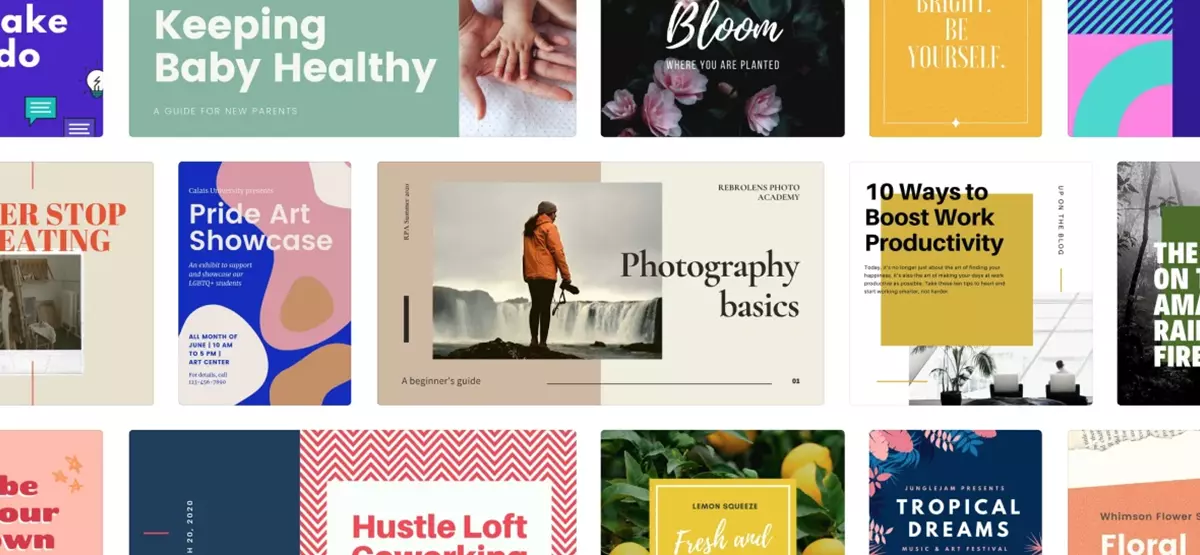
Save money on design fees with Canva
Artwork design takes time and time equals money
Often we get clients who want to print a small job likes a poster for R20 but the intricate design would take us up to an hour to do which would cost the client R400. So to save our client the cost we suggest using Canva.
So what are the benefits of using Canva
- Easy as Pie: Canva’s super user-friendly interface means anyone can use it, whether you’re a design pro or a complete newbie. You can create eye-catching print materials without any fuss.
- Pockets Will Thank You: Canva gives you access to free templates and design elements. This means you can whip up professional-looking designs without putting a dent in your wallet.
- Tailored to Your Taste: Canva lets you customize templates to match your brand’s style. This is crucial for businesses, as it helps maintain a consistent brand image across all materials.
- Visual Feast: Canva’s library is jam-packed with high-quality images, illustrations, icons, and fonts. You can use these to jazz up your designs and give them that extra flair.
- Print-Ready Brilliance: Canva allows you to choose a print-friendly resolution of 300 dpi. This ensures that your designs will look sharp and professional when you print them at Oliva Design and Print.
- PDF Perfection: To guarantee the highest quality for your print materials, you can save your Canva designs as PDF files. PDFs keep your layout and resolution spot on, ensuring your printed materials match your digital creations perfectly.
- Teamwork Made Easy: If you’re working with a team, Canva’s collaboration features are a game-changer. Multiple people can work on the same design simultaneously, making it a breeze to get feedback and make revisions.
- Time-Saving Magic: Canva’s ready-made templates cut down on design time. You can start with an existing template and adjust it according to your brand or business needs
- Design on your phone: For those hectic days when you’ve got a lot on your plate, Canva’s mobile app lets you work on your designs from anywhere.
In a nutshell, Canva is your go-to tool for print designs. Its user-friendly and the free option allows you to achieve what most would require. Don’t forget to set your resolution to 300 dpi and save your designs as PDFs for the best results when you print them at Oliva Design and Print. By using Canva’s features, you’ll save money, time, and stress while achieving your print design goals.
However, Oliva Design and Print offers professional design services for Print, Signage, Digital and Video. Speak to us for a quotation

